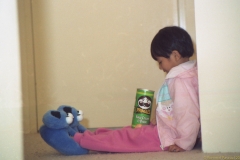
In our home network today, you could easily find over 1 terabyte of digital media in MP3, DivX, WMV, ISO, JPG, etc. These are found in various directories in our laptops, desktops, iPod, xBox and a number of USB disks. The challenge is to present these media into our main entertainment unit.
Today, we use a moded xBox running the ever reliable XBMC. The problem is that this has reach the end of its life. Our xBox will never support HD or anything more than a stereo sound. It is fine to watch DivX that are old TV programs anyway but our DVDs now are backed-up in ISO and contains Dolby Digital or even DTS audio.
There are 2 obvious solutions, build a media centre PC or buy a media player. A media centre PC is possibly the cheapest solution for us, since we already have most of the devices we need. We have a Shuttle XPC running Ubuntu. It is currently used as a full time ed2k client but have all the extra grunt to be a media PC. XBMC is also installed on this and the DVI output can easily be converted into HDMI to watch HD contents on our TV. This Shuttle PC also have 7.1 discrete outputs. Unfortunately, it needs a special S/PDIF cable attachment for its motherboard to have a TOSLINK digital audio output as well. It is almost perfect , but, there are a number of drawbacks for this solution. XBMC for Ubuntu Intrepid is still unstable(I take this back, XBMC for Ubuntu Intrepid is rock solid, it’s just not compatible with Compiz) and we have no IR remote control for this box. In short, this requires a lot of work debugging XBMC and looking for an IR solution. This forum discussed how to use an XBOX remote using a modified DVD dongle attached to a USB port.
The media player solution is a myriad of choices. We have the pleasure of owning an early generation MediaGate in the past and loved it until it was destroyed by a lightning surge (together with some $5000 worth other electrical and electronics in the house). We replaced this with a moded xBox, but now that we have a 1080p capable TV, we needed something better. There are a number of choices in the market now such as WDTV, Mediagate, up and coming Blu-Ray disk players, Popcorn Hour, etc.
Our media player requirements are:
- Network Support (wired or wireless) that could stream video off a Samba Server or a Windows Shared Directory. NFS support is a bonus
- HDMI Output – preferably 1.3b but 1.3a is acceptable
- Firmware upgradeable and with popular community support. This is the only indicator that would assure you that future codecs will be supported.
- ISO Support – the convenience of having DVD backup in ISO images sitting in a disk somewhere, ready to be watched without lifting your butt to load a disk in the DVD player. It’s an ultimate couch potato dream 🙂
- MKV Support – although we do not have any MKVs in our collection yet, as HD become mainstream, we would soon be having them instead of ISO
- Remote Control – and hopefully already supported by our Logitech Harmony 525 affectionately called Uber Remote by our family.
- Extra Composite Output for our Haans Giraffe TV – this is a small 15″ tv we used if we’re only listening to music and just need a small monitor to go through the menu
There are two candidates that I found to address these requirements: the Mediagate MG-800HD and the Popcorn Hour A-110. The Mediagate is a bit more expensive as it comes with a wireless support out-of-the-box. The Popcorn Hour on the other hand needs an optional wireless usb dongle. We’re not fuzzed with a wireless connection as we prefer a wired solution anyway.
Base on community reviews, a lot of people seem to swear by the Popcorn Hour. It is no surprise that there is a backlog of orders for the A-110 . Well, I’ve joined the band wagon and placed my order. I will be updating this post when I actually have experience on it.
28-Apr-2009 : As expected, there were problems with the delivery of my PCH A110. Surprisingly, the HDX1000 which is built of the same processor,
better RAM specsand a firmware written by the same company that did PCH, is readily available. It looks better too and has both the COAX and TOSLINK digital audio output (I prefer COAX, as all OPTICAL ports in my amp are in use). Fortunately, the shop owner accommodated my request to simply change my order and despatched a unit to me.Check-out this comparison made between HDX 1000 and PCH A-110.
As I research into what other people are doing in delivering media contents from their PC to TV, I found that there are various cool ways to do this. It is not, however, as simple as buying a DVD player and plugging it in. Perhaps in the future it would be like that, but for now there is a bit of work to set up a Media Server to go about streaming video, audio and images into your TV and surround equipment.
Network Media Tank
The Popcorn Hour (PCH) A110 (or HDX 1000) are generically known as a Network Media Tank (NMT). It has an application specific processor SMP8635 and uses 256MByte DDR SDRAM. Think of it as a custom built computer with an O/S optimised for processing the display of video or images or processing of audio data. It is also versatile enough to be firmware upgradeable to support newer codecs.
Generally, there are 2 ways to access digital media contents. One is that the media is stored directly on its internal hard drive or an external drive connected via its USB port. The other is accessed via the network, in which case the media is in another computer.
Media that are in your network can either be shared using the Windows File Sharing or Linux Samba (SMB). Linux can also use the NFS (Network File Sharing) protocol. According to some forums, you get better results using NFS instead of SMB in a Linux environment. NFS is written to share files between Linux systems whereas Samba is written to share files in a mixed Linux and Windows network.
Digital media, however, have robust information about its contents. For example an MP3 may contain the album name, artist, genre, year etc. Photos can contain EXIF information.
Videos on the other hand has various ways of encoding, some of which the NMT may not support. In this case, you would want to convert these video on the fly to a format that your NMT can support. This process is also known as transcoding.
There is more to sharing digital media in a network than just pointing to its location on a disk. This is where a number of Media Web Service comes in. These are software that catalogue your media and present it to an NMT via Web Service. It provide functionalities such as sort, search, bookmarking, category, rating, etc and exposes information such as thumbnails, EXIF, running time, etc.
You would run these application in one of your networked desktop to act as a media server. The NMT will generally detect these services using discovery protocols such as the Bonjour or uPNP. It then present your library of digital media via a graphical user interface. Their aim is to make the interface intuitive.
There are a number of these web services application that you can install on your PC to stream media. It even allows you to stream YouTube, Flickr, Picasa or shoutcast internet radio into your NMT – making it a robust multimedia player. Some of this web services includes:
- myiHome
- WizD
- SwissCenter
- MSP Portal
- Llink – Lundman Link
- GB-PVR – Instructions on configuring PCH A100 (the predecessor to A110) to connect to GB-PVR is outlined in this wiki.

Just bought my 23″ Samsung SyncMaster 1080p LCD monitor (for $286 cough cough). I then downloaded ‘VLC Media Player’ (to play the ISO movies I got stacked on HD’s of about a TB too). Having the old computer and 5.1 Altec Lansing speakers…tadaahh, I’ve got a brand new entertainment unit/media player. This is keeping it simple too for me ;). Now, what should I get to be able to use dual monitor again (cuz I just ordered a second same LCD monitor and cuz I also want to use my PC as PC..hehe)?
That’s a very good price for a 23″ LCD, specially that it’s a Samsung. What you need is a video card. Chances are you already have one except that it probably just support one monitor. I suggest you pull it out before you head to your local PC shop. This way you can show it to them and there will be no mistake on whether to give you an AGP board or a PCIe. Get a card that support dual-DVI.
So what media player did you buy?
I meant I just dowloaded the “VLC Media Player” freeware and ran it (on old PC) to play ISO’s. My old reliable HP PC is thus utilized as a media player full time (and as PC part time).
I actually looked at getting this one at some stage:
https://www.eljomedia.com.au/ProductDetails.asp?ProductCode=MV-6000R
It’s a basic stand alone media player. No HDMI, upscale only to a 1080i (not 1080p). The fact that it’s stand alone would mean you need to keep copying data into it. In this way, my XBox Media Center is better, as it can do media streaming, shoutcast, weather report, RSS feed. The second hand Xbox and having it moded even cost less. 🙂