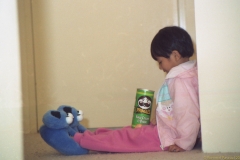
I found a 2GB SODIMM memory in my drawer. It was taken out from a work notebook I was once assigned which I personally upgraded. So naturally, when I returned it, I took out the DIMM and replaced the original memory. Having seen it though gave me a push to finally get a barebone Intel Next Unit of Computing (NUC). A new version called Haswell is either already out in the market or will be out soon and thus the superseded NUC models are being flogged at reduced prices.
My media player of choice has always been the XBMC ever since I had the early model XBOX chipped to run the first versions of XBMC. Today, XBMC does not even run on the XBOX 360 nor the recently released XBOX ONE but it had kept its name. I have been running XBMC on 2 of our jailbroken ATV2. I made the mistake of upgrading the firmware of a third ATV2 and now there is currently no jailbreak for it. I also configured an HP NL40 Server as an XBMC media player but I don’t have the heart to keep this powered all day – waiting for that occasional time that I might want to use it. Unlike the ATV2 which draws very little idle power and therefore are always ON and ready to be used.
Enter the Intel NUC where models come in CPUs using Celeron, Intel i3 or i5 soldered into the motherboard using the case as the heat sink and therefore has no FAN. I bought the cheapest Celeron based NUC which has 2 x PCI Express, 3 x USB 2.0, 2 x HDMI, a Gigabit Ethernet, and a 65W power brick. You have to supply your own cloverleaf power cord. I don’t understand why Intel chose to ship this product without a power cord – yet they equipped their packaging box with a motion sensitive novelty to play that Intel tone when you open the box. The unit set me back $179 + $11 on postage.
It is called barebone because you still need to add memory and a disk. Hence finding a long forgotten 2GB SODIMM in my drawer got me all excited. I didn’t know what sort of disk it will take at first, because given its physical size and product photos – I can not see how a 2.5 inch hard disk whether SSD or traditional magnetic disk would fit. Eventually I realised that it needed an mSATA disks that gets connected to its full size PCI Express. These disks are not common (or at least I don’t have them lying around the house). One of the improvements of the Haswell model was to incorporate a SATA connector to support the more popular SSDs but the height of the case was increased because of it.
The small motherboard can take a half-height PCI Express intended for an optional wireless LAN unit. I have no intention to watch bluray quality videos on our measly wireless network at home and therefore have no need for this option. Without an mSATA disk however, one can use a USB thumb drive as an OS Disk. I had a spare 16GB SanDisk thumb drive which was not yet been opened and served just perfect. I temporarily connected a USB optical disk drive, a combined Logitech wireless keyboard-mouse and I’m in business.
I installed the following:
- Ubuntu 12.04.03 LTS 64 bit Desktop Edition
- XBMC Version 12 – codename Frodo
- I’ve also installed a SSH OpenServer to allow me to control the device remotely
- .. and set it to boot into XBMC instead of a desktop
It works perfect and because it is a full pledge Linux based HTPC, it is robust and flexible. The remaining challenge is how to control it remotely. I can leave the small Unifying USB device connected on the front and control it using keyboard and mouse but it is not “cool” enough. Instead, I installed the official XBMC Remote on all our iPhones, iPads and Android Tablet. Since there is always a phone or tablet accessible – control becomes convenient. This version of XBMC even has an AirPlay feature. Like the Apple TV, you can airplay to the NUC media from any Apple devices in the same network such as the Mac Mini, Mac Pros, iPads and iPhones.
Being an OC however on matters concerning media players. I do not feel it is right that the OS can easily be disabled by accidentally pulling a USB thumb drive. I trawled the net looking for the cheapest mSATA disk. I found one in GumTree where a guy is selling his discarded 32GB mSATA taken out from a Samsung notebook that has been upgraded. It set me back $35 including postage. A full fledged HTPC for just $225 – no fan and a 4 x 4 inches footprint – magic!


Recent Comments