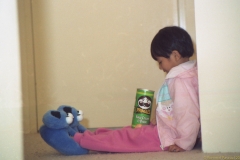
Comments are always welcome and very much valued. Feedback about the site is also solicited. I’m progressively becoming handy with the WordPress architecture and has had my hand on the internal workings of Themes.
Comments are always welcome and very much valued. Feedback about the site is also solicited. I’m progressively becoming handy with the WordPress architecture and has had my hand on the internal workings of Themes.
So many info you have here on your site. Just thought I would drop by. 🙂
Ha ha – that’s the idea – cram as much blog on the front page. Thanks for dropping by.
Hey Rommel! You have one of the most fascinating WP themes I’ve ever encountered. Thanks for dropping by my blog.
Thanks Bambit. Mi wife thinks I spend too much time on it 🙂
well done, guy
Thanks – unfortunately, I can’t reciprocate in your blog as I don’t speak a single word of Italian 🙂
Hi there!.. 😀 Nice Blog… ;D
Thanks 🙂
Hello “Kuya”…just have some attendance here…busy sa office and had a hard time on blog hopping…i’ll often visit here kaya lang di ko nagagawang matapos basahin ang mga new entries niyo poh…God bless…I’ll comment soon…thanks! 🙂
Hello po, ive already changed my url, please check na lang po! Have a great day always!
Cool – I’ve now updated your URL.
nice blog!! my brother’s name is rommel talavera pascual too…
Wow! – That’s a nice name 😉
Hello Rommel, I was searching the Web for help on Personal Roots software and came across you. I have a similar problem that I cannot use my Personal Roots anymore as I have upgraded my computer. I also don’t think I have the original program anymore. However, I do have the data file “FOXW250B.ESL” (2 MB of data) and was wondering if you know if and how it can be converted or imported to other genealogy software programs?
Your help would be much appreciated. A Waldman, Toronto Canada
These are the things that come to my mind. Get in touch with the makers of Personal Roots – they are likely to have a current version that will run in your new machine and would read and convert your old file. Once you converted it, make sure you export you data in GEDCOM – then you could use any genealogy software after that.
The other would require a bit of work. What you would need is a Virtual Machine – a program that allows to host a virtual pc. This is used to say create an old Windows Operating System in your new PC. It will then allow you to install an old program and read your file as if you had your old computer. Once again convert it to GEDCOM when you get to your files. I know you said – you may not have the program anymore but I may still have it and would gladly share if you could get a virtual machine going.
Wow, cool guestbook. Is this a wp plugin? Nagustuhan ko po kasi simple lang. Paano mo po ito ginawa? Would love to have this kapag po nagkaroon ako ng own domain.
Actually – it’s a regular WP Page. But you may be referring to the reply section. In which case it is the WordPress Tread Comment plugin. Thanks for dropping by.
Hello…just droppin’ by my hi’s and hello’s….checkin’ my neighbors site… 🙂
What a co-accident 🙂 I haven’t been blog hopping for sometime except today. Mabisita nga si Sakura 🙂
Hi Rommel,
I was just reading your posting! one day let’s all attack the Helen Castle in Melbourne …. Ophelia Resonable Acain & I are starting to save our penny for that cause! Today is Monda, March 08,’10…nice to start my week. Gracieeeeeeeeeeeeeeee
Hi Rommel,
I heard that Lady Helen joined your camp in Sydney with prince Lou. I’m still saving my monies so one day i can fly to raid Helen Castle in Melbourne.